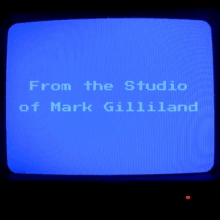I'm excited to be taking a class (started last November) entitled "Introduction to Video Circuits" taught by media artist Sean Hallowell, a member of the Polyphase collective. (Refer to link for a listing of their most current classes being offered.)
Starting with basic RC filters and whatnot, we've moved on weekly thru various circuit component such as comparators (to isolate sync), oscillators (for chroma burst & other FX), buffers, switches and so forth. It's been interesting, at times frustrating (debugging breadboard circuits), and yet quite fun!
When I got out of art school, I had wanted to learn more about video circuitry - as I thought one possible job might be working in a TV studio maintaining equipment. (Anything would beat doing construction, a skill which most of my male artist friends seemed to fall back upon...) While living in SF, I went back to technical school and received a degree in Electronic Engineering. However, when I emerged into the job market with my new knowledge, I found myself working at a small microcomputer startup, Micromation, located in the lovely North Beach neighborhood of SF. I was doing hardware diagnostics and programming. Although I continued to make video art, somehow the video/TV engineering thread got dropped as I went deeper into life as a full-fledged software engineer. So imagine my joy at now returning to the world of video engineering 50 years later - after retirement. Learning the basics of signal processing and glitching...
Note: The source video footage being processed is of a sculpture by the artist team Sylvain and Ghyslaine Staëlens - shot by me at the 2020 Outsider Art Fair, NYC.